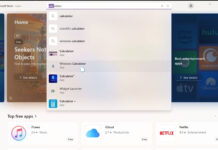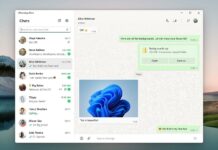Windows 11 24H2 has been available to Windows Insiders for several months, and Build 26100 is believed to be a potential RTM (release to manufacturer/OEM) candidate, but the preview is currently buggy, and you should avoid installing it on your main gig. Users are reporting broken features and BSODs after installing the new build.
As noted by Microsoft watcher Zac Bowden, the Windows 11 24H2 Insider preview update resulted in a BSOD on his device while performing a system reset. As you’re probably aware, the “Reset this PC’ feature is supposed to be a rescue mechanism to fix OS issues, but it failed to work in this case.
In another tweet, Zac shared that the swipe gesture on touch-screen devices has launched Copilot instead of the notification centre. It is surprising because Microsoft recently turned off the Show desktop icon to make room for the Copilot icon on the Taskbar, but that doesn’t seem enough to push AI.
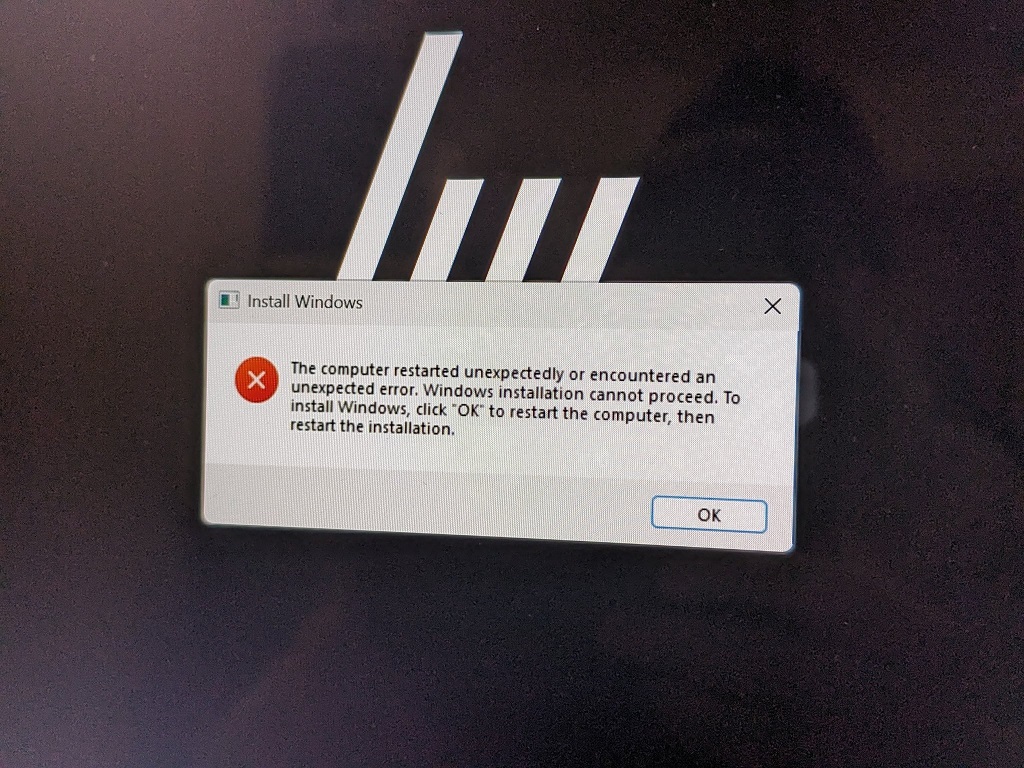
Developer Albacore had several problems with his device. When trying to debug his code in Visual Studio, it didn’t work. This showed that there might be an issue with the support for 64-bit .NET applications in Windows 11. To find out more, he looked at the Event Viewer and saw an error message labelled ‘Event 1000, Application Error’.
Windows 11 also encountered issues when launching on a VMware virtual machine. When the VMware 3D acceleration was active, it threw a warning and encountered a BSOD with the “PFN SHARE COUNT” stop code.
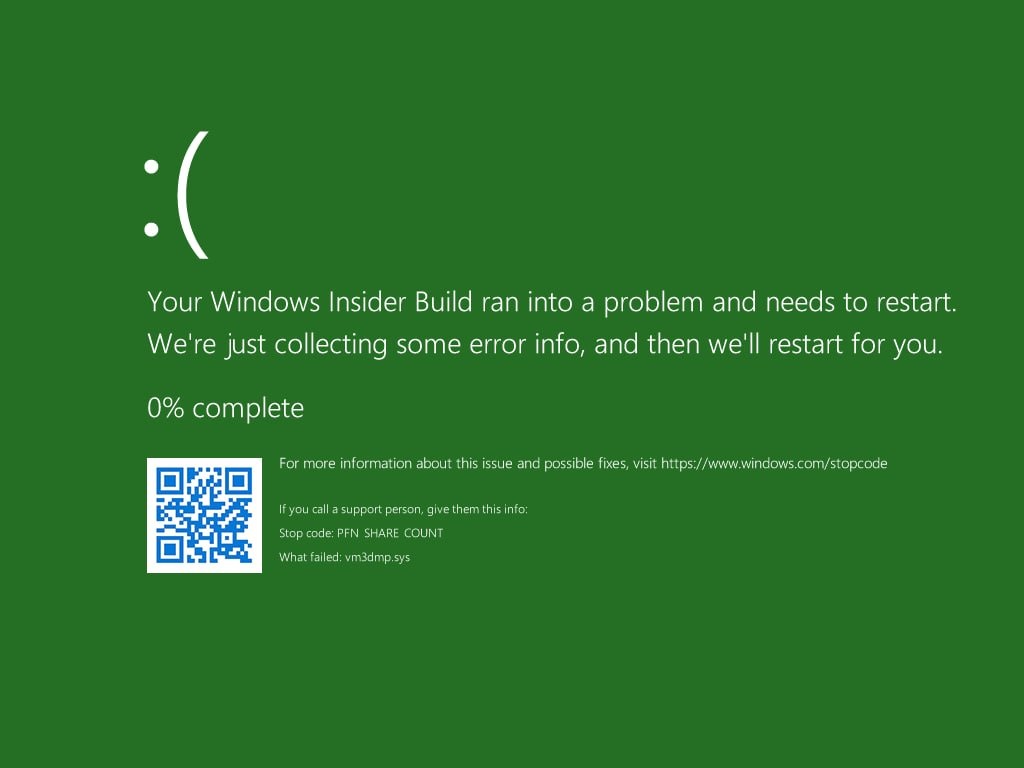
Windows 11 version 24H2 seems quite buggy at the moment, but it will improve as Microsoft begins rolling out monthly cumulative updates to testers. These updates will address the issues, but it may take some time for version 24H2 to become stable for everyone.
If you plan to install Windows 11 2024 Update’s preview Build 26100 on your primary device, remember that there are rough edges, and you might run into critical issues. Again, it’s important to note that bugs are expected in a preview build, but Build 26100 is widely believed to be a final candidate for RTM (release to manufacturer).
StartAllBack, ExplorerPatcher fails to work in Build 26100
It’s a known fact that third-party customization apps cause issues in Windows 11, particularly the builds offered in the Dev and Canary channels.
Microsoft is blocking the current versions of two apps (ExplorerPatcher and StartAllBack) to reduce issues in the Windows 11 Build 26100 preview update, which is a good move.
Windows 11 Build 26100 displays the Program Incompatibility Assistant dialog, blocking two apps: StartAllBack and open-source ExplorerPatcher. It cites security and performance issues as two primary reasons. However, it mentions that an updated version of the app could work with Build 26100.
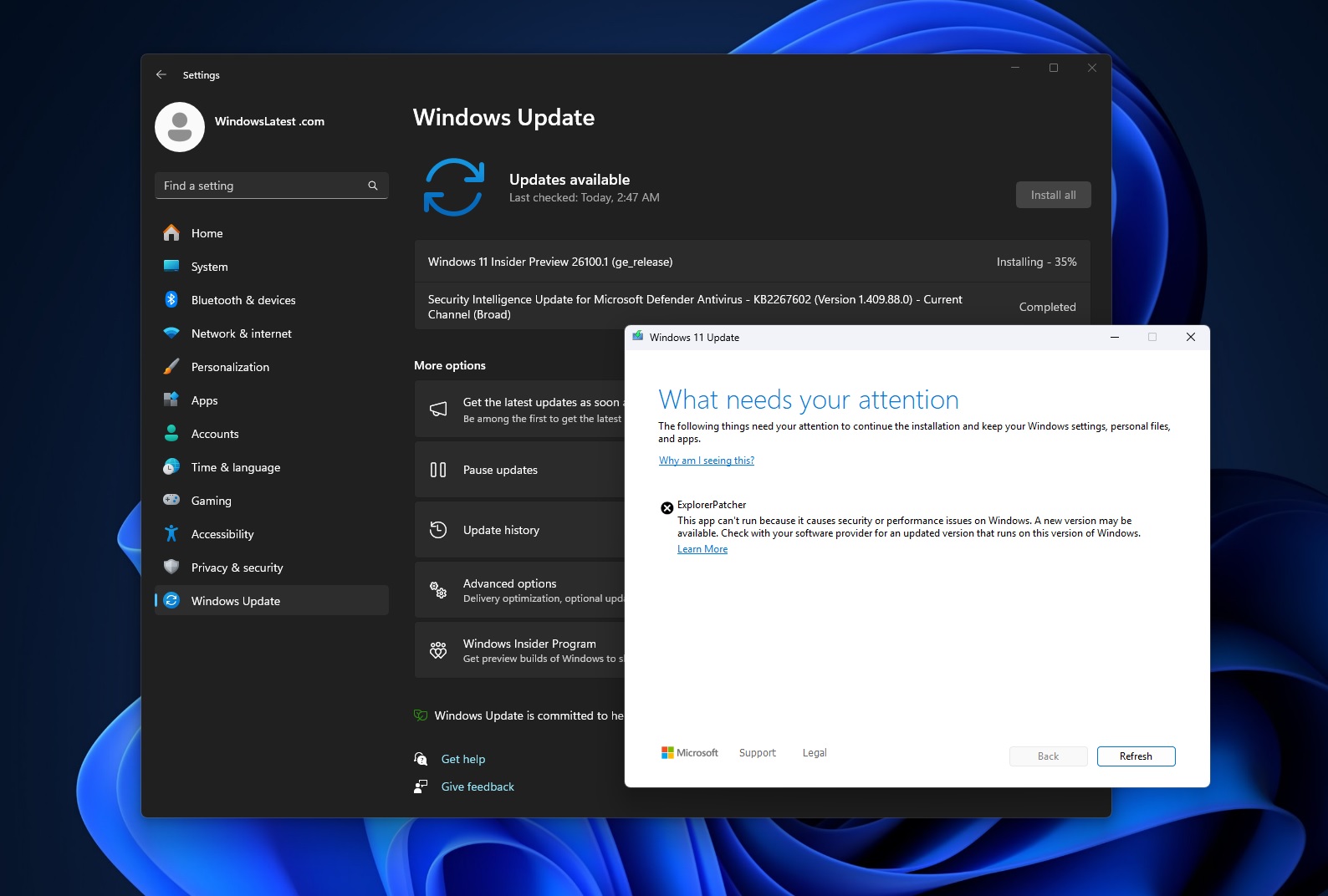
Microsoft is using a “hard block”, a strict rule that prevents an app from running. In our tests, we observed that “StartAllBack.exe”, “StartIsBackCfg.exe”, and “startscreen.exe” are the files that can’t run because of the hard block.
Microsoft is also using two attributes COMPANY_NAME and PRODUCT_NAME to detect and block incompatible apps.
Microsoft uses these blocks to prevent apps that might be incompatible with the current preview builds of version 24H2. If you’re seeing these blocks, it means Microsoft doesn’t want these apps to run on your system for a good reason.
Since this is a test build, the apps might work again after developers release a patch
ExplorerPatcher or StartAllBack apps are popular because some users refuse to accept the new design changes, and some don’t appreciate the locked taskbar, inconsistent dark mode, and other missing or half-baked features. Although customization apps can address some of these issues, they can also break Windows.
We hope Microsoft will consider reintroducing some old features, such as the ability to freely move the taskbar.
Microsoft did restore the drag-and-drop support to the File Explorer’s Taskbar in version 24H2, which it removed with Windows 11 23H2.
It’s unclear when the company will focus on addressing the core feedback, but it goes without saying that Copilot is the primary focus of the company, as it expects AI to be a major selling point of new PCs.